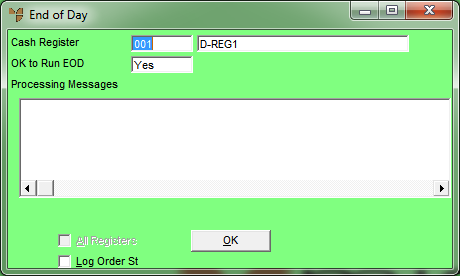Warning
- All users should be logged out of POS before you begin this procedure.
- Once the End of Day has been run, you cannot reprint the POS End of Day Cash Receipts, Dockets or Summary reports. However, other reports may be printed to assist with any information required.